To use this feature, ensure your TSS Node is running version 0.10.0 or higher.
How it works
The verification process involves:- Using the key share to sign some data
- Verifying the signature using the original data and the key share’s public key
Verify active key shares
This section explains how to verify your active key shares - the ones currently in use in your TSS Node.For TSS Nodes kept offline, an alternative verification method is required. We are currently developing this feature and will provide detailed instructions in the near future.
- Follow the instructions in Verify key shares to trigger recurring or one-time key share verification in Cobo Portal.
-
Cobo Portal will verify the signed message and displays the result. If you want to verify by yourself, you can use either online tools or your local environment.
Currently, key share verification through the Cobo Portal is only supported for Organization-Controlled Wallets.
-
Using online tools
- Go to Google Colab
- Paste the verification code below
- You can retrieve the original and signed message by clicking
next to the key share you want to check.
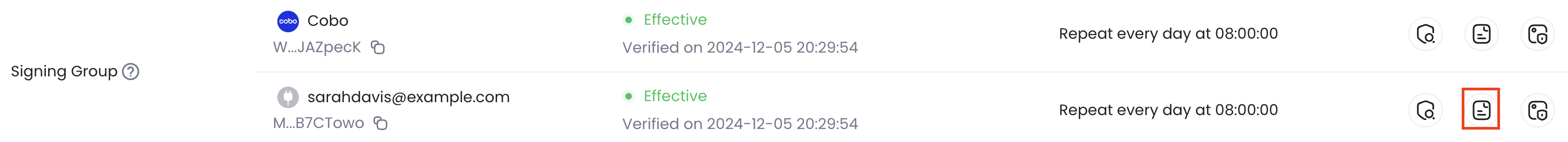
- You can run the info group command to get the share public key.
- You can retrieve the original and signed message by clicking
- Run the code to verify signatures
-
Local verification
- Set up your environment:
- Create a
checker.pyfile with the verification code above. - Run the code to verify signatures
-
Using online tools
Note
Key share verification is enabled by default in a TSS Node. If you want to disable key share verification by using the embedded risk control module, you can modify theconfigs/cobo-tss-node-config.yaml file as follows:
