This content applies to WaaS 1.0 only. We highly recommend that you upgrade to WaaS 2.0.
Custodial Wallet
MPC Wallet
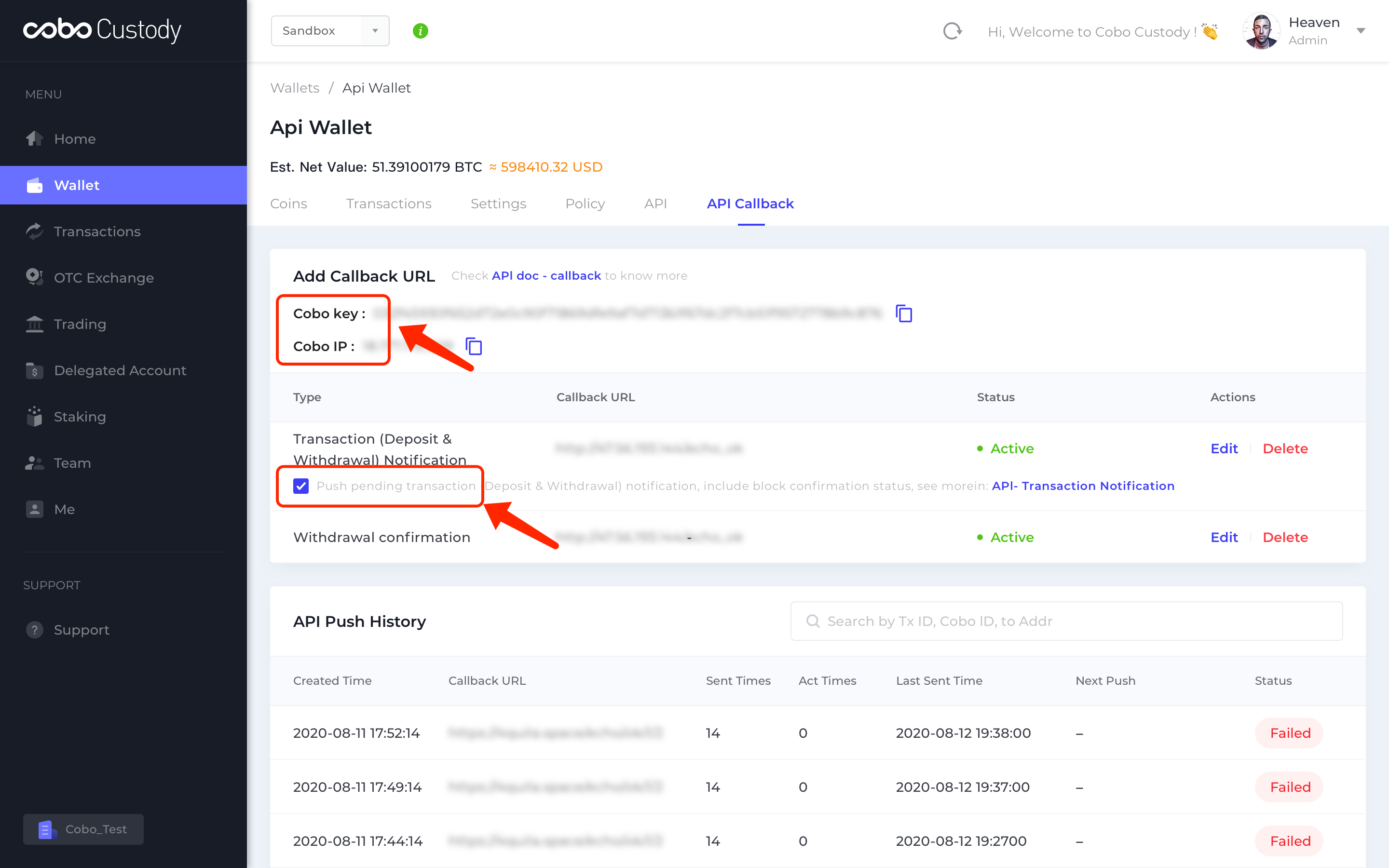
Things to note:
- Upon receiving a push notification from Cobo, it is strongly recommended to call Cobo’s transaction querying endpoint with the provided ID to validate the transaction. Please refrain from relying solely on push messages for the validation of deposit or withdraw transactions.
- Upon receiving a “success” transaction push message from Cobo, clients are required to respond with an HTTP status code of 200 and an HTTP body containing ‘ok’ to confirm receipt. If no response is received by Cobo after 14 push attempts, the message will be marked as failed.
- For transactions marked as “pending,” Cobo will send a push message whenever there is a change in the block confirmation number. No response is required from the client.
- We recommend using the provided IDs as unique keys for each transaction to enhance database security and prevent any instances of duplicate accounting.
- For security reasons, we strongly recommend using HTTPS and Cobo’s public key for signature verification. Detailed instructions can be found in our guide. Please ensure that you are operating in the correct environment during the verification process.
